How to put together a “media friendly” press page or “one sheet” that gets the media calling.
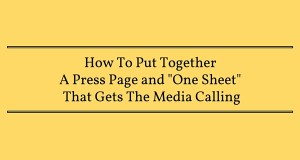
If you want to make it easy for a producer to book you or a reporter/editor to write about you, your business or your product, it’s important to know what they need and make it easy for them to find it.
The best way to do that? Create a press/media page or media friendly “one-sheet”.
What is a press page?
This is like your calling card for the media. It’s a specific page on your website written for the media. Think of it as a place the media uses as a resource to FIND information about you and your business, not just a place to show off your media coverage.
Think of it as a quick reference to who you are, what’s your story, what you talk about, and why they should book you or write about you.
If you don’t have a press page on your site you can also create a media friendly “one-sheet”.
What is a media friendly “one-sheet”?
A “one-sheet” PDF is generally a page of information to help promote you. It’s called a one-sheet because it is usually limited to one page. You can use it to get new clients, book speaking engagements, etc.
But by making it media friendly you can use it to get media exposure and book interviews. It doesn’t have to be fancy, but it does have to have all the information the media needs from you. Think of it as a quick reference sheet of who you are, what’s your story, what you talk about, and why they should book you or write about you. You can even put it on your press page as a downloadable PDF.
(Insider tip: Some producers/editors don’t like attachments or PDF’s so make sure if you are contacting the media that you also have your important information in the body of the email, in case they don’t feel like downloading a document. Think of the attachment as a bonus to showcase your expertise.)
Insider Secrets
Bookers and producers are always looking for the things that will work for their show and are relevant to the audience. If they have to spend a lot of extra time trying to figure out if you will be a good fit and who you are, you may get overlooked and miss out on an opportunity.
For example, when I was the Morning Anchor at Fox 6 in San Diego, we had a booker who would screen and schedule the guests. As an anchor I could also book guests. We would get hundreds of emails and press releases. We would read the pitch and if it wasn’t the right fit it would get tossed in the trash.
There were times when the pitch sounded interesting, but then we couldn’t find any information on the guest. The topic of the pitch may have worked, but who was going to the be on the show, what they looked like, and exactly what they were going to talk about wasn’t easy to find.
How To Rise To The Top
If I could have seen that they were interesting, credible, could talk about topics that were relevant to my audience, had on-camera experience all at one glance-they would have moved to the top of the pile.
Some emails even had press releases attached, which is great for in depth information or print coverage, but not for a producer who is crunched for time and trying book a show. If producers and reporters have to flip through pages and pages of content, but can’t find what they are looking for quickly, they will move on or talk to someone else.
What to include on a Press Page/or Media “One-sheet” PDF:
-Headshot/Photo/Logo
–Interesting title or mission statement– What do you do? What are you about?
-One paragraph media bio-Think of it as a summary that highlights your mission, your credentials and expertise. If you were introduced on your local morning news or The Today Show what would you want them to they say?
-Story Ideas/Topics you can talk about Bullet point listing of your areas of expertise or potential story topics and ideas.
(Don’t assume they know what you are an expert in. Create topics that they can visualize immediately.)
–Contact Information-When the media needs something they need it fast. Make sure you use an email you check often and add a phone number if you want them to contact you immediately.
-Social Media Links
Optional:
–Embed video or include link to video of you (if you are trying to book a TV interview):
It doesn’t have to be professionally shot, but it needs to be a good quality video. Producers just want to know what you will look and sound like before they book you.
(There are exceptions: I have had clients who booked their first interview without a video, but they had a relevant and timely topic.)
–As Seen On/In (Past Media Mentions) : You can put the outlet’s logo and a link to the clip. If you don’t have any, it’s okay, but if you do show it off. Media attracts media and gives you added credibility.
–Extra product photos or headshots that the media can use. (this is helpful for the press page on your site so reporters/producers can swipe photos directly)
-Press releases-if you have press releases link them, but this is usually for in depth content or stories.
(Note: this is just an example of what I think works based on my experience and not a set industry standard. If you have a product business -you can create a press kit that has more in depth information on your products and company overview.)
Feel free to be creative and include what you think is relevant to you and your business. When it comes to media there isn’t always one “right” way to do things. But the more value you provide and the easier you make it for the media to see the value you provide, the more likely you will get coverage. Soon you may even become THE go to expert and the media will come to you.
What are you and expert in and what topics can you talk about. Let me know in the comments below.
Get your FREE Press Page Template and Content List Download Here!
Here's to you and your voice,
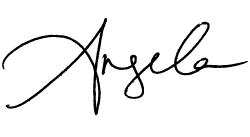

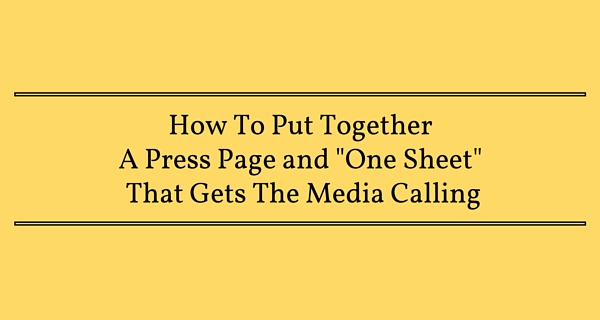







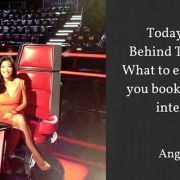





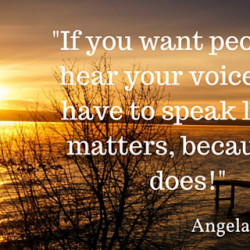

Leave a Reply
Want to join the discussion?Feel free to contribute!